 |
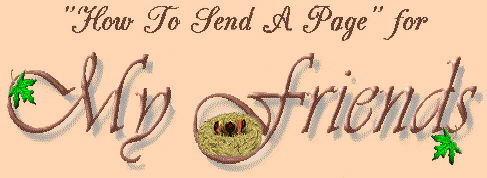
![]()
SEND PAGES THE EASY WAY:You can share the things in WrensWorld.com by sending a link of the page you are viewing to them. On each page you will find either a graphic or text links that says "send this page" or "share this page". This link is normally located below the poem you are viewing. All that is necessary is to click on that link.
Until recently, I always used a form that you could fill in to send pages. When you clicked on the "send page", the form comes up so you can fill in the information required. I discovered that 'spammers' were using my form to send email using my script, so I have now started using a method that allows you to send pages using your own email program. On pages recently added to Wren's World, when you click on "send page", your own email program will automatically bring up an email that contains the link to the page you are viewing. You just need to fill in the address of who you want to send the page to. You can send it to multiple recipients, just as you would any email you send. You can also add your own message to the body of your email. You can even request that a "read receipt" be returned, so you will know that your page link has been received. Currently, both methods are being used in WrensWorld. In time, I hope to redo all the pages so that sending pages will use your email program. BIG job, and I keep avoiding it :o)
OTHER METHODS FOR SENDING PAGES
TO SEND BY EMAIL: While you are viewing the page you would like to send, click on "File" in your web browser. Then click on the option "SEND". Most browsers then give you the option "SEND LINK" or "SEND PAGE". (Choosing "Send Link" will place the URL of the page into the body of your email. Choosing "send page" results in the whole page, complete with graphics, and a much larger file requiring longer download time, being placed into the body of your email.)
In my browser (Internet Explorer 5+ ) these same options are also available by clicking on "MAIL".
Just type in the email address of the person you wish to send the page to. (The web page address should already be posted in the email message area).
~ OR ~
1. Prepare an E-mail to your friend as you normally would.
2. "Copy" (by pressing "Control + C" on the keyboard) the address (URL or http://...) of the Page you would like to send.
3. "Paste" (by pressing "Control + V" on the keyboard) or "Type" the address of the page into the new Email message.
4. "Send" via your own personal E-mail service!
If you would like, you can also add a personal message with your Email.
FOR AOL USERS:
(Adding a Hyperlink to your E-Mail:)1. Place the web page you want to send in your Favorite Places.
2. Click the "Favorite Places" icon on the Toolbar to see the list of your Favorite Web Pages.
3. Choose the web page that you would like to add to your Email message.
4. Click and drag the little heart icon in your Favorite Places folder into the Message section of your Compose Mail window. A blue hyperlink will appear.
Tip: You can make a Hyperlink say what you want it to say. In your mail, highlight the entire hyperlink with your mouse. Next, type a word or phrase that you think accurately describes the link. Your hyperlink is now personalized!
5. Address your mail, add a Subject, click "Send," and you're done!
TO SEND ON ICQ:
(If you don't know what ICQ is, you probably don't have it.)1. Go to the web page you want to send.
2. "Open" your ICQ contact list.
3. "Highlight" the person(s) you wish to send the URL to by left-clicking your mouse on their name.
4. Once it's highlighted, right-click your mouse and select "Web Page Address: URL" from the menu.
5. A new Box will pop open. The URL and the name of the site will automatically appear.
6. You can add a description or a personal message if you wish.
7. Click on "Send" and you are done!
Note: If the address doesn't fill in automatically, just type the address in the line that says "URL."
You can also send the page to MULTIPLE RECIPIENTS by clicking the "More" button, checking all the names you would like, and clicking on "Send."
![]()
to return to the previous page
~ OR ~
Select A Branch of Wren's World To Visit from the Menu below
![]()